What It Does
LazyLoad delays loading of offscreen images and videos until they're about to be visible. This reduces the number of resources loaded up front, dramatically improving load speed and reducing Time to Interactive (TTI).
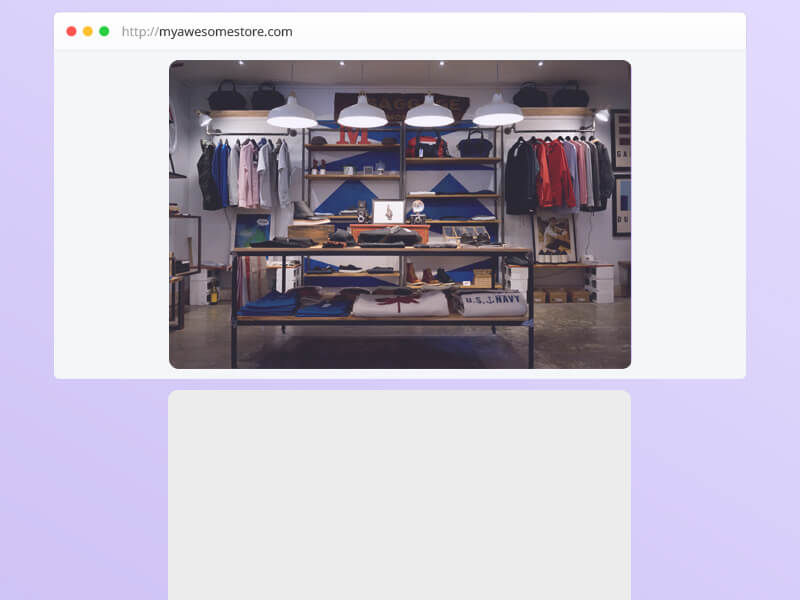
Works With All Your Visual Content
-
Product images
-
Collection banners
-
Embedded videos (YouTube, Vimeo)
-
Background images
Responsive image sizes are automatically used when possible to ensure smaller devices get appropriately sized images.
This means mobile visitors aren't downloading desktop-sized images, further improving performance.
Why It Matters
Images and videos are often the heaviest assets on a page. Loading them all immediately is wasteful, especially on mobile.
Faster First Paint
Critical content appears more quickly when the browser doesn't have to load everything at once.
Reduced Data Usage
Many visitors never scroll to the bottom, so why load those resources? Save bandwidth and costs.
Better Metrics
Improve LCP (Largest Contentful Paint) and TTI (Time to Interactive) scores for better SEO ranking.
Mobile Friendly
Especially important for mobile users who may have slower connections or limited data plans.
Key Techniques Used
Native Lazy Loading
Uses browser support for loading="lazy" when available for simple implementation with maximum compatibility.
Intersection Observer
For more advanced loading behavior, detects when elements are about to enter the viewport and loads them just in time.
Iframe Deferral
Delays loading of video embeds until they're needed, preventing third-party scripts from slowing down your page load.
Responsive Srcset
Loads the optimal size for every image container based on viewport size, saving bandwidth and processing time.
Safety and Control
Our LazyLoad implementation is designed to enhance your store's performance while ensuring a seamless user experience.
Shopify API Compatible
Works seamlessly with Shopify image and media APIs to ensure compatibility with your theme's existing code.
Test Before Committing
Preview your store with LazyLoad enabled or disabled to ensure it works perfectly with your specific theme and content.
