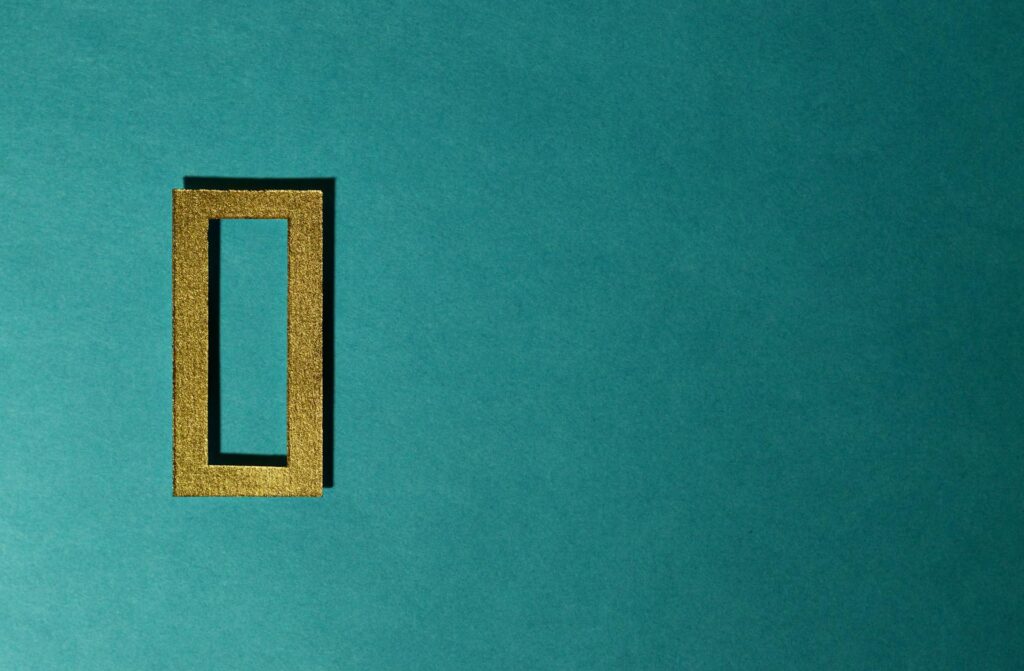Confused by 0-second average session duration in Shopify Analytics? Learn why they happen, what they really mean, and how to fix misleading data with event tracking tools like GA4, HotJar, and more.
Key Takeaways
→ Add enhanced tracking: Integrate your Shopify store with Google Analytics 4. It’s free and automatically tracks engaged sessions, giving you a much better metric than Shopify’s default duration.
→ Don’t judge by default metrics alone: Shopify Analytics is great for a top-level overview of sales and traffic, but for deep behavioral insights, you need a more robust tool.
→ Context matters: A 0-second duration simply means it was a single-page visit. It doesn’t mean the visit had zero value. Analyze the page they visited and their traffic source to understand the full story.
Average Session Duration: What is it?
You’ve launched your store, the traffic is coming in, and you eagerly open your Shopify Analytics report.
Then you see it: a long list of sessions with a duration of “0s”.

Panic sets in.
- Is your tracking broken?
- Are visitors hating your site so much they leave instantly?
- Is something technically wrong?
Take a deep breath.
Seeing 0-second sessions is completely normal, and your store isn’t broken.
This metric doesn’t mean what you think it means.
It’s a quirk in how nearly all web analytics platforms, including Shopify’s, calculate session duration.
What’s a Session (and What Shopify Actually Tracks)
First, let’s define what Shopify considers a “session.”
A session begins the moment a user loads their first page on your website. Think of it as a single visit.

Shopify considers that session to be over under two conditions:
- After 30 minutes of inactivity.
- The user leaves your site (closes the tab, navigates to another website, etc.).
Here is the crucial part: Shopify can only calculate session duration by measuring the time between two consecutive pageviews.
It records a timestamp when a user lands on Page A. To know how long they spent there, it needs a second timestamp from when they click to Page B.
The duration is simply the time difference between those two events.
Even though the session timer begins when the browser requests the page, slow scripts can still impact perceived speed.
Learn how to use async and defer properly in Shopify to streamline your load times.
Why You See Os Duration
Now you can see where the 0-second problem comes from.

Imagine a visitor clicks an ad and lands on your product page. They spend five minutes reading the description, looking at photos, and checking reviews. Then, they close the tab.
From the user’s perspective, they were engaged for five full minutes. But from Shopify’s perspective, this is what happened:
- Timestamp 1: Visitor lands on the product page.
- No Timestamp 2: The visitor never clicked a link to another page on your site.
Without a second timestamp to mark the end of their activity, Shopify can’t calculate the time elapsed. It has a starting point but no ending point, so the session duration is recorded as 0 seconds, even if the user was on the page for several minutes.
A common myth: 0-second sessions are caused by slow site speed – the idea being that the page took too long to load, so the user left instantly.
While site speed is incredibly important for user experience and conversions, it’s not the direct culprit here.
The analytics timer for a session starts when the user’s browser first requests the page, not after it finishes loading.
A slow load time wouldn’t prevent the first timestamp from being recorded. The 0s duration is purely a result of the visit being a single page long.
Site speed may not be the culprit for 0-second session durations, but it’s still crucial for conversions and bounce rate. Want to improve load times? Use this free Shopify speed optimization checklist to get started.
This happens in any single-page visit.
The visitor might have found your phone number, gotten the answer they needed from your FAQ, or simply decided the product wasn’t for them.
Regardless of their engagement level, if they don’t click to a second page, Shopify will log their session duration as zero.
Bounce Rate ≠ 0s Average Session Duration (But They Get Confused Together)
This brings us to another commonly misunderstood metric: bounce rate.

A bounce is defined as a session where the user only views a single page and then leaves. Sound familiar? Nearly every 0-second session is, by definition, also a bounce.
This is where merchants often draw the wrong conclusion.
They see a high bounce rate and a high number of 0-second sessions and assume their site is failing to engage visitors. But a bounce isn’t always a failure.
A user who lands on your “Contact Us” page, finds your address, and leaves has completed their goal successfully. That’s a good bounce!
The problem isn’t necessarily user behavior; it’s a limitation in default analytics tracking. Don’t treat every 0-second bounce as a sign of failure.
Want Real Data? Add Events
So, how do you get a more accurate picture of user engagement? The answer is event tracking.

Instead of just tracking pageviews, you can use more powerful tools to track smaller interactions, or “events,” that happen on a page.
These events can include:
- Scrolling down a certain percentage of the page.
- Clicking a “play” button on a video.
- Adding a product to the cart.
- Clicking to expand an accordion section.
By setting up event tracking with a tool like Google Analytics 4 (GA4) or a dedicated Shopify app like HotJar and LuckyOrange, you can record these moments of engagement.
When these events fire, they send signals to your analytics platform, which can then be used to calculate a more accurate “Engaged Session” duration, even if the user never visits a second page.
This gives you a truer sense of user interest and helps you distinguish between someone who left instantly and someone who was highly engaged on a single page.
Does Average Session Duration Even Matter?
While fixing the 0-second issue provides better data, it’s worth asking if average session duration is even a key performance indicator (KPI) you should be focused on.
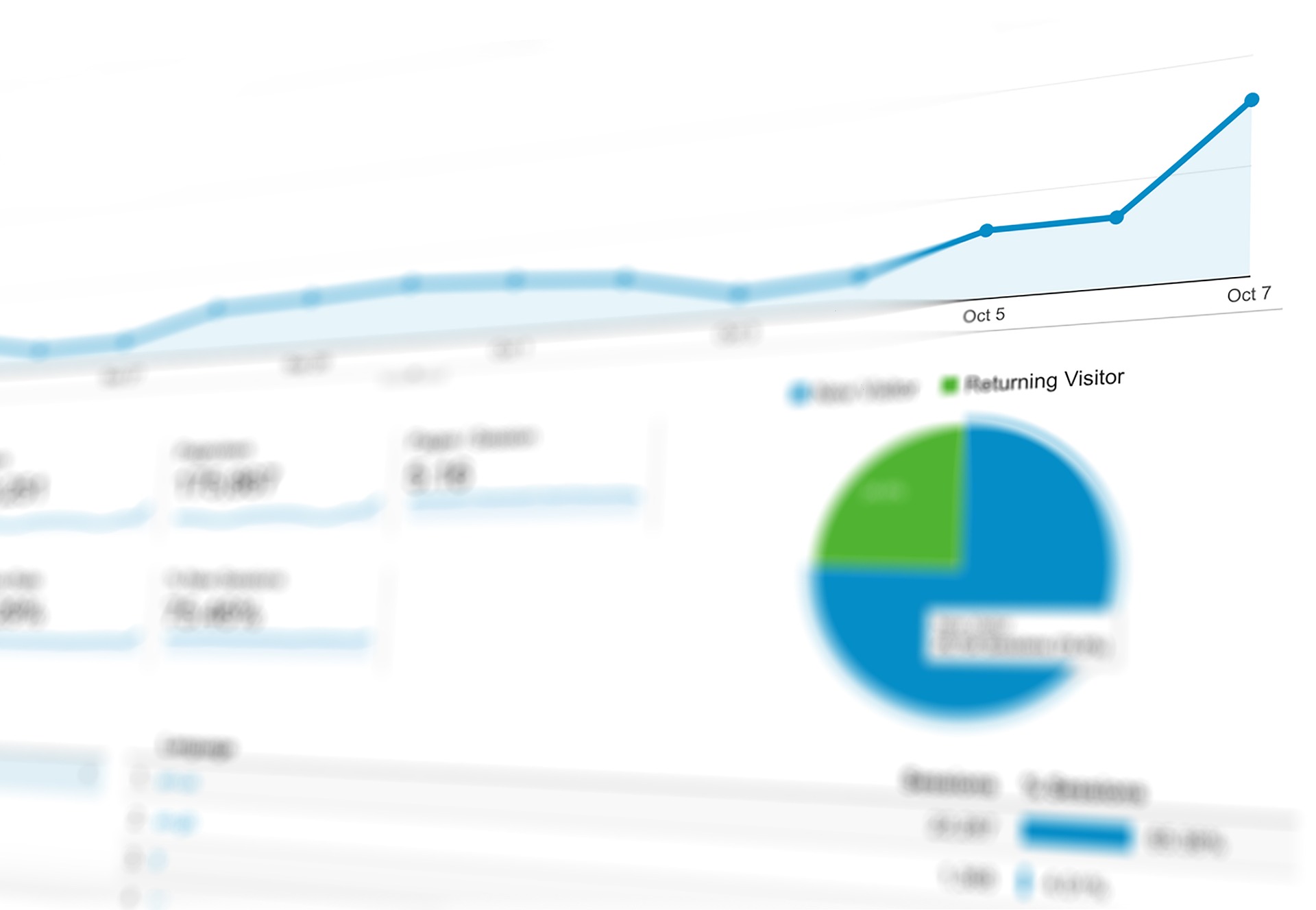
The answer depends on your goals.
- For Conversion-Focused Stores: If your primary goal is sales, metrics like Conversion Rate, Average Order Value (AOV), and Add to Cart Rate are far more important. A customer could find a product, add it to their cart, and check out in 90 seconds. That’s a short session duration, but a massive success for your business.
- For Content or SEO Campaigns: If you run a blog or lookbook to build brand authority and rank on Google, session duration (or “engagement time” in GA4) becomes more important. Longer sessions signal to search engines that your content is valuable and engaging, which can help your rankings.
Focus on the outcomes that drive your business forward. Don’t get lost chasing a vanity metric if it doesn’t align with your goals.
So, don’t panic when you see 0-second sessions in your Shopify reports. It’s a standard feature of how analytics work, not a bug.
To really understand how performance affects user behavior, you’ll want to look beyond just session duration. Here are six key Shopify speed performance metrics that can help you get a more complete picture.
The Bottom Line
Seeing 0-second sessions in Shopify Analytics isn’t a cause for alarm—it’s a limitation of how basic session tracking works.

With enhanced event tracking from tools like GA4, HotJar, or LuckyOrange, you can capture real engagement and stop guessing. Focus on metrics that reflect your business goals, whether it’s conversions, SEO performance, or content engagement.
Remember: don’t just collect data—actually understand it.
Compare how fast your store is to a huge sample of other stores. Get benchmarked and find out where you can improve your speed to make more sales. How fast is your Shopify store?
FAQ
Why does Shopify Analytics show 0-second session durations?
Shopify Analytics shows 0-second session durations when a visitor views only one page without triggering a second pageview. Without two timestamps, the session duration can’t be calculated, so the report defaults the session to 0 seconds.
Does a 0-second session mean the visitor left immediately?
No, a 0-second session in Shopify Analytics doesn’t mean the user bounced instantly. It simply means they didn’t view another page or trigger events. The session duration can’t be tracked without a second timestamp in the analytics session.
How can I track real engagement beyond 0-second sessions?
To get accurate session duration data, integrate your store with GA4 and set up event tracking. This helps analytics capture on-page actions like video plays or scrolls, improving how engagement is shown in your reports and sessions.
Are 0-second sessions harmful to my Shopify Analytics reports?
0-second sessions can mislead your Shopify Analytics reports by underrepresenting engagement. However, they’re not inherently harmful—context matters. Analyze bounce rate, page type, and traffic source for better session insights.
What’s the best way to reduce 0-second session counts?
Use GA4 to enable interaction-based tracking. This allows your analytics platform to record user actions even without a second pageview, leading to more accurate session duration metrics across your Shopify Analytics sessions and reports.