Discover how the above‑the‑fold area of your Shopify store determines user engagement and conversions—learn actionable strategies to optimize headlines, CTAs, visuals and mobile performance in 2026.
Key Takeaways
→ The above the fold portion of your store commands over half of initial user attention, making it a critical conversion and SEO real estate.
→ Speed and clarity trump design flair above the fold — fast loading and clear value messages win the battle for user engagement.
→ Mobile‑first design, strategic CTA placement, and continuous testing are non‑negotiable for high‑performing above‑the‑fold layouts.
Why “Above the Fold” Still Matters in 2026 and Beyond
“People scroll now.” Cool. People also leave. Fast.
Especially if the first thing they see doesn’t grab them. In a Shopify store, the space above the fold isn’t just the intro — it’s the audition. It decides if your visitor scrolls, clicks, buys… or just closes the tab.
Think about your own browsing habits. When you land on a site, what happens in those first few seconds? You either stay or leave. That decision is usually made before you’ve scrolled a single pixel. Most users behave the same way.

This area is often the only content they’ll engage with before deciding whether to scroll further or exit. According to a study by the Nielsen Norman Group, 57% of users’ viewing time is spent above the fold. That’s over half of their attention focused on just the top portion of your page.
And with mobile traffic now making up a significant majority of ecommerce visits, the fold is tighter than ever. Smaller screens mean less visible content, which raises the stakes. Users have less to go on, so the copy, visuals, and calls-to-action above the fold need to be clear, fast-loading, and relevant.
So no, the fold isn’t irrelevant. It just evolved. And for store owners who want to improve engagement and conversion, understanding how to optimize this space is more important than ever.
Understanding “Above the Fold” in Web Design
Getting the basics right starts with understanding what we’re actually talking about. The fold isn’t some mystical line. It’s simply the boundary of what users see without scrolling.

What Does “Above the Fold” Mean?
Above the fold is everything visible on your website when it first loads. No scrolling required. No user action needed. It’s your digital storefront window.
The term comes from newspapers. Editors put their biggest stories on the top half of the front page. Why? Because that’s what people saw on newsstands. They had to hook readers before they picked up the paper.
Now think about your Shopify store. Where exactly is this fold? On a 13-inch laptop, it sits around 700 pixels down. On mobile? Maybe 600 pixels. On a massive desktop monitor? Could be 1000 pixels or more. The fold moves depending on the device.
The Importance of Above-the-Fold Content
Your above the fold decides who stays and who leaves. Studies show users form opinions about websites in 50 milliseconds. That’s faster than you can blink.
First impressions drive everything online. A cluttered fold sends visitors running. A slow-loading fold? Even worse. Your bounce rate skyrockets when users wait more than three seconds for content to appear.
Here’s the psychology at play: users believe what they see first represents your entire site. Show them a professional, fast-loading fold? They expect professional experience throughout. Show them confusion? They expect more confusion below.
Key Elements of High-Performance Above the Fold Areas
Building a fold that converts isn’t about cramming everything up top. It’s about choosing the right elements and arranging them strategically.
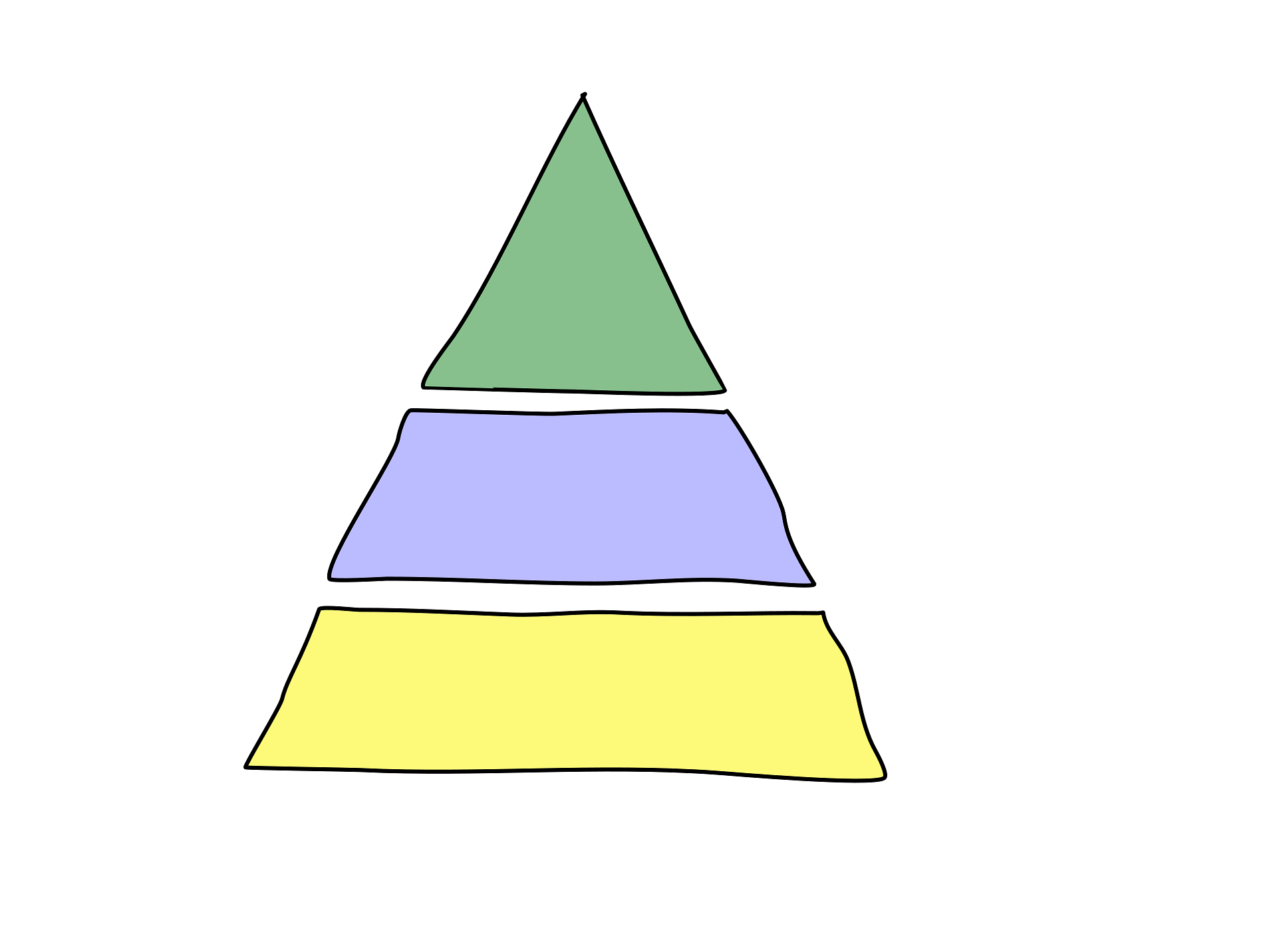
Crucial Content to Include
| Element | What to Include | Why It Matters |
| Headline | Clear, concise statement of your offer (5–7 words) | Grabs attention fast; users scan, not read |
| Call to Action | Visible button with direct wording (e.g. “Shop Now”) | Drives clicks; familiar placement improves conversion |
| CTA Placement | Top-right or directly below headline | Matches user expectations; avoids friction |
| Value Proposition | Unique selling point stated clearly | Answers “Why buy from you?” quickly |
| Hero Image/Video | Product shown in use or real-life context | Builds emotional connection; supports user trust |
Designing with Visual Hierarchy
Size creates importance. Make your headline the biggest text element. Your CTA should be the most prominent button. Secondary elements stay smaller. This isn’t subtle. Be obvious about what matters most.
Color guides the eye. Use high contrast for your CTA. If your site is mostly blue, make that button orange. The human eye gravitates toward contrast. Use this to control where users look first.
Whitespace isn’t wasted space. It’s a breathing room. Cramming content above the fold backfires. Users feel overwhelmed and leave. Give elements room to stand out.
Test your visual hierarchy with the squint test. Blur your vision or step back from your screen. What stands out? If it’s not your CTA or main value prop, you’ve got work to do.
Optimizing for Loading Speed
Speed beats everything. The prettiest fold means nothing if it takes five seconds to load. Users judge your entire website based on initial loading speed. Slow fold equals amateur hour in their minds.
Lazy loading keeps your fold fast. Load above the fold content first. Everything else can wait. Users see content immediately while below-fold images load in the background.
Preload critical assets. Your hero image, main fonts, and CSS for fold elements should load before anything else. Use preload tags in your HTML head. This tells browsers exactly what to prioritize.
Videos are conversion killers when done wrong. Auto-playing background videos look cool but destroy loading speed. If you must use video, make it small. Compress it aggressively. Consider showing a static image first, then loading video after.
Here’s a high-level speed checklist: Compress all images. Minimize CSS and JavaScript. Defer non-critical scripts. Every millisecond counts above the fold.
Mobile-First Fold Optimization
Mobile isn’t the future anymore. It’s the present. Most of your traffic comes from phones. Design for them first, then scale up to desktop.

The Fold Is Lower on Mobile — and That’s a Problem
Phone screens are tiny. Your desktop fold might show hero image, headline, subhead, CTA, and navigation. Mobile? Maybe just the hero and headline. This changes everything about your design strategy.
Responsive design isn’t enough. Shrinking desktop layouts for mobile creates terrible user experience. That beautiful three-column layout becomes an endless scroll on phones. Users get lost and leave.
Think about thumb reach. Most users hold phones one-handed. Their thumb naturally reaches the bottom half of the screen. Putting critical CTAs at the very top makes them hard to tap. The sweet spot sits about one-third down from the top.
Mobile users have zero patience. They’re often multitasking. Standing in line. Sitting on the bus. Half-watching TV. Your fold needs to work harder and faster to grab their attention. No second chances on mobile.
Tip: Make buttons bigger. Increase font sizes. What works on desktop often fails on mobile.
Web fonts can quietly ruin your speed too. Pretty doesn’t matter if users leave before seeing it.
Mobile CTA Placement and Design
Your mobile CTA needs to be impossible to miss. Make it at least 44 pixels tall. That’s Apple’s minimum touch target recommendation. Or go bigger. 50-60 pixels reduces accidental taps and rage clicks.
Float your CTA or make it sticky? Depends on your content. Floating CTAs that follow users can boost conversion. But they also annoy people when done wrong. Test both approaches with your actual users.
Avoid putting CTAs too close to edges. Phone cases and screen protectors make edge tapping frustrating. Leave at least 20 pixels of padding on all sides.
Multiple CTAs above the fold confuse mobile users. Pick one primary action. Make it obvious. Save secondary options for below the fold or your hamburger menu. Decision fatigue is real on small screens.
Color contrast becomes critical on mobile. Phones get used in bright sunlight. Low contrast CTAs disappear. Test your design outside on a sunny day. If you can’t see your CTA clearly, neither can your customers.
SEO and Above-the-Fold Optimization
Getting your fold right isn’t just about conversion. Google watches how users interact with that prime real estate. Their algorithm pays attention to what happens in those first crucial seconds.

Google’s Preferences — What Gets Ranked
Core Web Vitals changed the SEO game. Google now measures Largest Contentful Paint (LCP) — basically how fast your main content loads above the fold. Sites with LCP under 2.5 seconds get a ranking boost.
Google’s algorithm tracks user behavior signals. Someone lands on your site and immediately bounces back to search results? That’s a negative signal. They stick around and engage with your content? Positive signal. Your above the fold experience directly impacts these metrics.
Unique content above the fold matters more than ever. Google can tell if you’re using the same generic hero image as fifty other Shopify stores. Original product photos, custom graphics, and authentic content get rewarded. Stock photos get ignored.
Text-to-image ratio above the fold affects SEO too. Pure image sliders with no text? Google can’t read them. Too much text? Users bounce.
The sweet spot: one clear headline, 2-3 lines of supporting text, and high-quality visuals. This balance keeps both Google and users happy.
Mobile-first indexing means Google primarily looks at your mobile fold. That desktop experience you perfected? It’s secondary now. Your mobile above the fold content becomes your primary SEO real estate. Make it count.
When someone lands on your site and quickly bounces back to search results, it signals to Google that your page didn’t deliver. It also means wasted ad spend if that visitor came from a paid click — bad for rankings and ROI. Here’s why page speed makes the difference.
Above the Fold Ad Placement & Monetization
Ads above the fold are tempting. Prime real estate equals premium rates, right? Not so fast. Google’s Page Layout Algorithm penalizes sites with too many ads above the fold. They want users to see actual content, not just advertisements.
The key is balance. One well-placed ad above the fold can work. But surround it with valuable content. Your actual content should take up at least 70% of fold space. Ads get the remaining 30% maximum.
Intrusive interstitials kill your SEO. Those full-screen popup ads that appear immediately? Google hates them. Especially on mobile. Wait at least 10 seconds or until users scroll before showing popups. Better yet, trigger them on exit intent.
Native advertising works better than display ads above the fold. Ads that match your design feel less intrusive. Users don’t bounce as quickly. Google sees better engagement metrics.
Content for Search AND Humans
Writing above the fold content is a balancing act. Google wants relevant keywords. Humans want clear value propositions. You need both to succeed.
Front-load your main keyword in the headline. But make it natural. “Organic Cotton T-Shirts” beats “T-Shirts Cotton Organic” even if you’re targeting all three words. Users read like humans, not robots.
Your fold content should answer the search intent immediately. Someone searching “waterproof running shoes” wants to see waterproof running shoes above the fold. Not your company history. Not a lifestyle video about marathons. Show them the shoes.
Use semantic keywords naturally in your fold content. If you sell camping gear, words like “outdoor,” “hiking,” and “wilderness” make sense. Google understands context now. Keyword stuffing just makes you look desperate.
Keep fold text scannable. Short sentences work. Like this one. Users scan in an F-pattern — across the top, down a bit, across again. Structure your content to match this behavior. Important info goes in those scan lines.
Testing different copy above the fold revealed something interesting. Benefit-focused headlines outperformed feature-focused ones every time. “Stay Dry in Any Weather” beat “Gore-Tex Waterproof Technology” in click through rate. Users care about outcomes, not specifications.
Tools, Testing, and Iteration
Your above the fold design is not one-size-fits-all. What works for one Shopify store may underperform on another. Testing is the only way to know what actually resonates with your users.

Tools to Evaluate Fold Performance
- PageSpeed Insights: Use it to track how fast your main content loads. Largest Contentful Paint (LCP) should stay under 2.5 seconds.
- GTmetrix: Offers a detailed loading waterfall, helping you identify what’s slowing down your fold content.
- Hotjar: Heatmaps and scroll maps show what users actually interact with — often not what you’d expect.
- VWO: Lets you A/B test headlines, CTAs, and layouts without coding. Useful for rapid iteration.
- Browser Dev Tools (Chrome): Use the Coverage and Network tabs to find unused code and slow-loading assets above the fold. Free and powerful.
A/B Testing Above-the-Fold Layouts
Start with high-impact elements:
- Headlines: Test different tones — benefit-driven, feature-focused, urgency-based.
- CTAs: Test position, copy, size, and spacing. Small tweaks can have big effects.
- Hero Images: Compare product shots, lifestyle photos, and videos. Different audiences respond differently.
- Element Removal: Test removing trust badges, icons, or labels — sometimes less content performs better.
Run tests for at least 2 weeks to get statistically reliable data.
Using Analytics to Refine Content
- Scroll Depth: Use GA4 to see how many users go past the fold. If most don’t, revisit your fold design.
- Click Tracking: Learn what elements get clicked most and adjust based on intent.
- Device Segmentation: Fold performance often differs between desktop and mobile — optimize accordingly.
- Heatmaps + Session Recordings: Review regularly to catch behavioral shifts and interaction issues.
Design for Humans, Optimize for Speed
Your above-the-fold area isn’t just pixels on a screen — it’s your handshake. Your first impression. Your one shot to turn a scroll into a sale. Every word matters. Every millisecond counts.

- Speed wins. Always. It even affects how likely customers are to return. A beautiful fold means nothing if it loads too slowly. Users form their entire perception of your store in those first few seconds. Make them count. Compress assets. Defer non-essentials. Prioritize critical content.
- Clarity beats cleverness. Visitors aren’t there to interpret clever slogans. They’re looking for answers. Lead with value. Remove the mystery. Show them what you offer and why it matters — immediately.
- Test relentlessly. What converts on someone else’s store might flop on yours. Your audience is unique. Your fold should reflect that. Use data, not assumptions. Iterate often.
- Think mobile-first. That’s where the traffic is — and the impatience. Design for small screens, short attention spans, and instant clarity. Mobile users won’t wait, and they won’t scroll without a reason.
Your fold is leverage. Use it with purpose. Focus on one message, one action, one goal. Trying to do everything above the fold means accomplishing nothing well.
Make it fast. Make it clear. Make it clickable.
And if your store isn’t fast yet? Try Hyperspeed — the Shopify optimization tool that actually fixes load times instead of just pointing them out.
[speedaudit]
FAQs
What is above the fold content and why does it matter?
Above the fold content is everything visible on a website before scrolling. It shapes the user’s first impression and impacts bounce rate, engagement, and click-through. Strong headlines, CTAs, and visual hierarchy improve conversion and user experience.
How does above the fold design impact SEO performance?
Above the fold design affects SEO by influencing loading speed, user behavior, and Core Web Vitals like Largest Contentful Paint. Fast, relevant content above the fold reduces bounce rate and helps increase rankings and click-through from search results.
Where should the call to action (CTA) be placed above the fold?
For optimal engagement, place your CTA below the headline or center screen on mobile. CTA placement should align with visual hierarchy and user expectations to boost click-through rate and reduce friction in the conversion path on your website.
What’s the best way to optimize above the fold content for mobile?
Mobile-first design is key. Use responsive layouts, clear headlines, and larger CTAs. Prioritize speed, simplify visuals, and keep copy short. Mobile users scroll less, so value-driven content above the fold must load fast and be immediately clear.
How can I improve loading speed for above the fold content?
To improve loading speed, compress images, preload key assets, defer non-critical scripts, and minimize CSS and JavaScript. Fast above the fold content enhances SEO, reduces bounce rate, and creates a better user experience across all devices.




